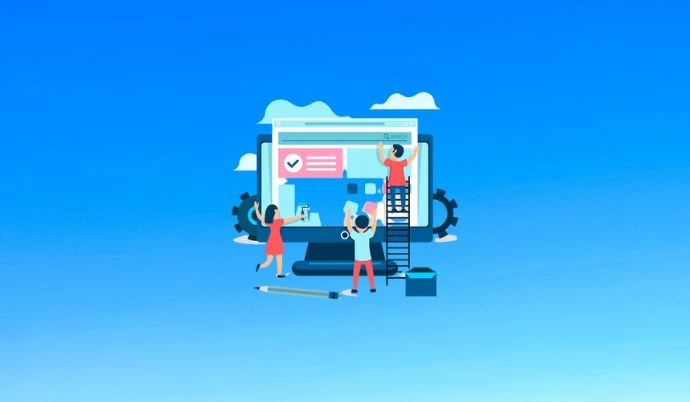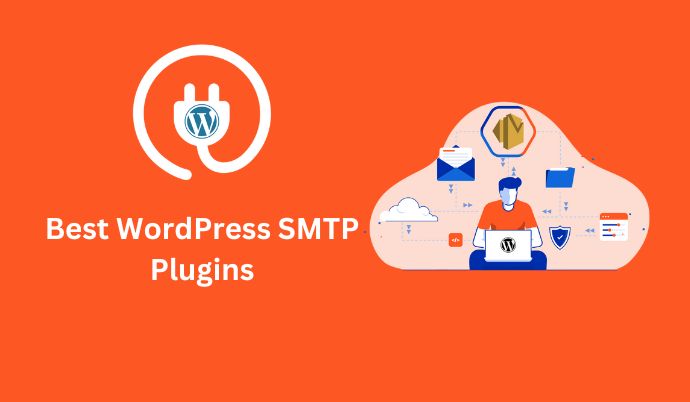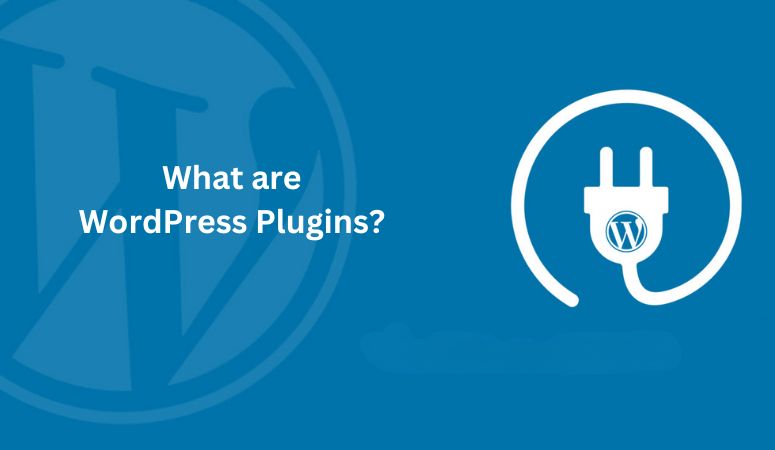Creating a successful WordPress blog involves selecting the right plugins to enhance its functionality. With so many options available, from free and premium WordPress plugins, it can be overwhelming for beginners to find the best WordPress plugins for blogs free and premium among all of those choices. When you’re just starting a blog, focusing on important plugins can significantly improve your blog’s performance and user experience.
As a blogger using WordPress, you are on the right track, given its popularity and user-friendly features. To attract and engage visitors, it’s crucial to incorporate the best blog plugin for WordPress design, site optimization, traffic generation, and monetization.
In this article, we will guide you through the must-have WordPress plugins for bloggers, ensuring your blog not only stands out but also functions seamlessly. Whether you are looking to boost traffic, connect with a wider audience, or secure your website, these plugins are designed to make your blogging journey more efficient and effective.
Discover the power of paid and free WordPress Blog plugins and learn how to use them to improve design, speed up your site, increase traffic, and generate revenue. Enter into the world of blogging equipped with the right tools to make your WordPress experience truly remarkable.
When aiming to improve your blog’s user experience and offer valuable information, don’t overlook the importance of the Best WordPress FAQ Plugins.
What Is A WordPress Plugin?
A WordPress plugin is an extension or add-on software that can be easily installed and activated on a WordPress website to introduce new features, enhance functionality, and improve the overall user experience.
Similar to how apps expand the capabilities of a smartphone, plugins empower WordPress users to customize their websites without requiring advanced programming skills. These plugins cater to various needs such as SEO optimization, security, social media integration, performance enhancement, and more.
What Kind of Plugins Do You Need for a WordPress Blog?
Selecting plugins for your WordPress blog might seem overwhelming with so many options out there. However, certain plugins are essential for effective blogging. These tools can greatly enhance your blog’s performance and functionality. Here are some popular ones:
- Search Engine Optimization (SEO) Plugin: To improve search engine rankings and drive more organic traffic to the blog.
- Contact Form Plugin: Facilitates communication between the blogger and audience by enabling the creation of contact forms.
- Security Plugin: Protects the blog from potential threats such as spam and hacking attempts, ensuring the safety of both the website and its users.
- Cache Plugin: Enhances website performance by optimizing loading speed through caching mechanisms.
- Google Analytics Plugin: Provides insights into the blog’s audience and performance metrics, helping the blogger track progress and make informed decisions to improve user engagement and content strategy.
- What Is A WordPress Plugin?
- What Kind of Plugins Do You Need for a WordPress Blog?
- What are the Best WordPress Plugins for Blogs?
- 1. RankMath Plugin
- 2. Akismet Spam Protection
- 3. Wordfence Security
- 4. Yoast SEO
- 5. WP Rocket
- 6. Jetpack
- 7. OptinMonster
- 8. Revive Old Post
- 9. MonsterInsights
- 10. WPForms
- 11. W3 Total Cache
- 12. Smush
- 13. WP Mail
- 14. UpdraftPlus
- 15. Elementor
- 16. Contact Form 7
- 17. Site Kit by Google
- 18. MemberPress
- 19. Pretty Links
- 20. Redirection
- FAQs on Best WordPress Plugins for Blogs
- Conclusion:
What are the Best WordPress Plugins for Blogs?
Below you will find some of the best WordPress plugins for blogs in 2024 (premium WordPress plugins and free plugins) that you can install to make your blog instantly better. Some free plugins also have a premium version with additional advanced features. Let’s dive right in!
1. RankMath Plugin

If you have a WordPress blog and want to rank higher in search engines, you have an SEO plugin.
RankMath SEO plugin is one of the best WordPress plugins for blogs and is available in both free and premium versions, and it has become very popular because it helps you improve the SEO of your WordPress website.
Rank Math gives you an advantage with its powerful and easy-to-use features. It’s a standalone plugin that’s great for all your WordPress SEO needs, helping you get free traffic from search engines.
Rank Math competes directly with Yoast, and it’s considered one of its strongest competitors.
The plugin is light and lets you turn on or off features to make sure it doesn’t slow down your website. With just this one plugin, you can take care of all your on-site and on-page SEO. It’s a must-have for every WordPress blog.
Key Features:
- Structured Data & Schema Markup
- Advanced SEO Analysis Tool
- Sitemaps & Redirects
- Keyword Research & Tracking
- Content AI Tool
- Local Business SEO
- 404 Monitor
- SEO Optimized Breadcrumbs
- Keyword Rank Tracker
- Google Analytics 4 Integration
- White Label Reports
- WooCommerce & EDD SEO
Pricing: RankMath Plugin is available in both free and premium versions. The RankMath Pro plans start at $59 per year for one website.
2. Akismet Spam Protection
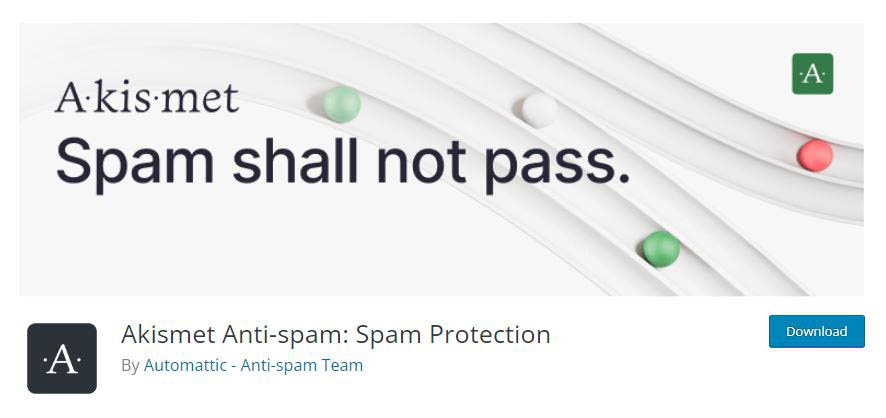
Keeping your website secure is a high priority, especially for WordPress blogs, which are easily targeted by spammers. That is why security plugins like Akismet are important. Akismet is one of the best blog plugins for WordPress to install for security.
Akismet is a powerful plugin that filters spam comments. It works by scanning your comments and removing any that look to be spam. It also examines all contact form submissions, ensuring that your website doesn’t publish any harmful content.
Akismet also comes with a handy discard feature, allowing you to block recurring spam messages and save valuable disk space. It’s a popular plugin and the first one you should install on any new blog to improve the security of your site.
Key Features:
- Automatic Blocking
- Automatically filters spam
- Comment Moderation Queue
- Comment & Form Protection
- Trackback & Pingback Filtering
- Machine Learning & AI
- Global Spam Database
- Integrates With Contact Form Plugins
Pricing: Akismet Spam Protection Plugin offers both free and premium versions. You can also upgrade to Akismet Plus for more advanced protection, which costs $10 per month for one site.
3. Wordfence Security

If you use WordPress, site security should be at the top of your priority list. Here is another security plugin for WordPress blog is Wordfence.
Wordfence is a super-strong security plugin made just for WordPress. It keeps your website safe from various malware, brute force attacks, and other malicious activities, ensuring the safety of your website.
The plugin has a malware scanner that thoroughly scans your website’s files, themes, and plugins for potential threats, allowing you to take prompt action when needed.
It provides a live view of your website activity in real-time, so you can identify any security issues as they happen. If something suspicious occurs, it sends you alerts for a quick response. The plugin learns how your website normally works to avoid blocking real users.
It gets regular updates to stay effective against new threats. Wordfence makes your WordPress blog super safe and easy to use. Its user-friendly interface makes it easy for WordPress blog owners to manage their site’s security efficiently. It’s a must-have tool for protecting your WordPress blog site.
Key Features:
- Strong Security
- Malware Protection
- Powerful Firewall
- Malware Scanner
- Real-Time Monitoring and Instant Alerts
- Regular Updates and Security Patches
- Comprehensive Security Measures
Pricing: Wordfence Security Plugin is available in both free and premium versions. You can upgrade to Premium, which costs $119/year for one site.
4. Yoast SEO

Search engine optimization (SEO) should be a top priority if you’re looking to expand your audience. Here’s another valuable SEO plugin for WordPress blogs called Yoast SEO.
Yoast SEO is a popular WordPress plugin for blogs to help optimize their WordPress websites for search engines. It stands out as one of the best SEO plugins for WordPress blogs. This user-friendly tool is especially helpful for those who may not have technical knowledge, offering a straightforward interface.
In addition to focusing on keywords you choose, Yoast SEO helps in creating SEO-friendly titles and adding meta descriptions to your pages and posts. One of its features is the real-time readability analysis, providing instant feedback and practical suggestions to enhance the overall readability of your content. This makes Yoast SEO a comprehensive and user-friendly solution for improving your WordPress blog’s SEO.
Key Features:
- Optimization Tools
- Snippet Preview
- Canonical URLs:
- Breadcrumb Control:
- Redirect Manager
- Link Support
- Readability Test
- Structured Data & Schema Markup
Pricing: Yoast SEO Plugin offers both free and premium versions. Free versions forever with basic features. $99/year for Premium versions with advanced tools for one website.
5. WP Rocket

Speed matters! Slow websites can lose readers fast. Use these caching plugins to make your site faster and keep your visitors happy.
WP Rocket is a top WordPress caching plugin, essential for boosting your site’s performance. It creates cached copies of your pages, reducing server workload and improving loading times. With features like cache preloading, static file compression, and code optimization, it enhances your site’s speed.
This plugin facilitates lazy loading for images and videos, loading them only when necessary, which accelerates your website. WP Rocket is compatible with all WordPress themes and plugins, requiring only a few minutes to set up without coding knowledge.
Improving PageSpeed, WP Rocket helps your site rank higher on Google. It supports content delivery network integration for faster global access. You can minify and combine CSS and JS files, eliminating unnecessary content, and set up advanced cache rules.
As your website grows, WP Rocket cleans up your database, removing redundant data and optimizing performance. It allows you to exclude specific plugins and scripts from the cache easily. Overall, WP Rocket is a powerful tool for enhancing your blog’s speed and SEO performance.
Key Features:
- Page Mobile Browser Caching:
- Cache Preloading
- Static File Compression:
- Code Optimization
- Lazy Loading images and videos
- Ecommerce Compatibility
- Easy Setup
- Integrates with CDN
- Minifies and combines CSS and JS files
- Database Optimization
- Advanced Cache Rules
Pricing: WP Rocket Plugin is a premium-only plugin, meaning it is available for purchase with a set price. Single website: $59/year, 3 websites: $119/year, Unlimited sites: $299/year.
6. Jetpack
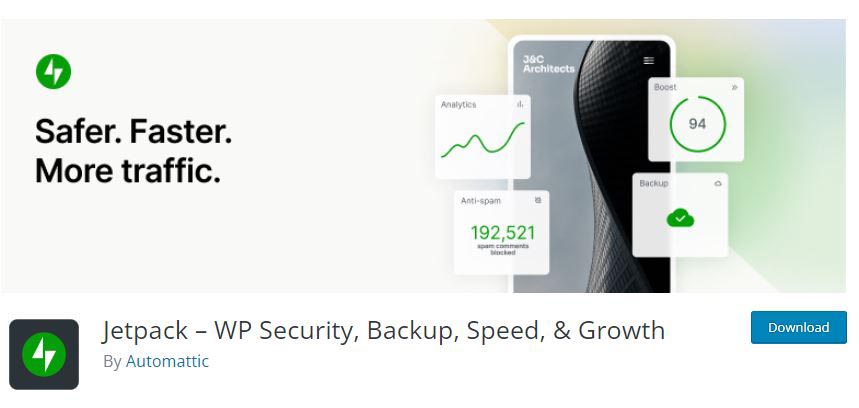
Jetpack, a useful WordPress plugin by Automatic, stands out as one of the best WordPress plugins for blogs free and premium, which comes with many features. It combines features for security, performance, speed, and growth into one tool for bloggers.
Jetpack provides access to social share buttons by integrating your WordPress.com account, increasing the visibility of your content on social media. The plugin also includes a like button for quick post approval. Lazy loading optimizes image loading, which leads to a more consistent user experience.
Jetpack is more than just testimonials and portfolios. Even if your theme does not directly support Jetpack Portfolios, you may easily show your best work by using shortcodes. By enabling protection against common login attempts, you can secure your site from hacking attacks.
Experience the user-friendly infinite scroll feature, which loads new content as users scroll down, creating a never-ending scroll effect. Jetpack, developed by the WordPress team, Jetpack is carefully maintained and allows you to simplify your plugin usage.
Jetpack is more than just a WordPress plugin; it’s a powerful tool that enhances your blog’s performance, making it one of the best WordPress plugins for blogs without the need for multiple plugins.
Key Features:
- Social Share and Like Buttons
- Lazy Loading for Images
- Custom Content Types
- Infinite Scroll
- Contact Form
- Downtime Monitoring
- Security
- Auto-Publicize
- Sitemap Creation
- Backups
- Free CDN
Pricing: Jetpack Plugin offers both free and premium versions. The premium versions start with $24/month.
7. OptinMonster
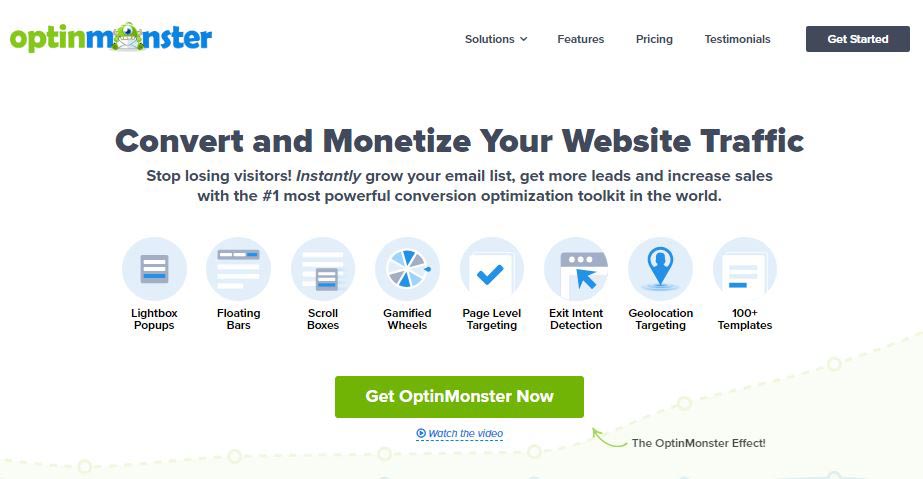
OptinMonster is a must-have plugin for any blog that helps you create an email list. This powerful plugin, considered the best blog plugin for WordPress, is known for lead generation. It offers advanced features like A/B testing, geolocation targeting, and mobile-friendly email subscription forms.
OptinMonster makes it simple to create a wide range of opt-in campaigns, from popups to floating bars and fullscreen welcome mats. Its user-friendly interface allows easy campaign customization, making it popular among users.
Seamless integration with major email and eCommerce providers automates your list-building and selling activities.
The plugin comes with smart display rules, ensuring pop-ups appear in the right place, at the right time, and to the right audience on your site. Which is one of the best blog plugins for WordPress.
Key Features:
- Lead Generation
- A/B Testing
- Drag-and-Drop Builder
- Campaign Types
- Targeting Options
- Analytics
- Mobile-Friendly
- Integration
Pricing: OptinMonster Plugin is available with a subscription model, starting at $9/month Basic plans are based on features and usage needs.
8. Revive Old Post

Boosting your blog’s visibility on social media is crucial, but the manual effort of reposting content across platforms can be time-consuming. That’s where the Revive Old Posts WordPress plugin comes in, automating the sharing process on Facebook and Twitter. It not only posts fresh content automatically, but it also brings life to forgotten articles from your archive, expanding their reach.
With Revive Old Posts, you can customize your sharing schedule, add relevant hashtags, and track click-through rates. This plugin ensures that your well-written older articles don’t get overlooked, addressing the challenge of consistent content distribution. With this powerful WordPress plugin, you can simplify your social media strategy, save time, and maximize the impact of your blog content.
Key Features:
- Content Resurfacing
- Customizable Schedule
- Social Media Integration
- Hashtag Inclusion
- Post Customization
- Exclude Categories or Posts
- Track Performance
- Evergreen Posting
Pricing: Revive Old Post Plugin is available in both free and premium versions. The premium version starts at $75/ per year for one website, $175/year 3 sites, $352/year unlimited sites). It enables you to share your posts to social media platforms, and Google My Business.
9. MonsterInsights

Optimizing your blog’s performance and understanding visitor behavior are important. MonsterInsights is one of the best WordPress plugins for Google Analytics integration. This user-friendly plugin simplifies the process easily, allowing even non-experts to connect Google Analytics to their blogs.
With MonsterInsights Lite, you can easily track user actions like clicks, page views, and referral URLs, all displayed in your WordPress dashboard. Upgrade to the Plus or Pro version for advanced features such as eCommerce and form conversion tracking, media views, keyword analysis, and more.
As your blog gets popular, tracking audience sources and interactions becomes essential. MonsterInsights simplifies this process by delivering real-time reports directly to your WordPress dashboard. Measure key metrics such as downloads and clicks, and experiment with add-ons like Forms to track submissions.
This powerful plugin ensures you stay on top of your blog’s performance without the need for coding. Enhance your insights, streamline analytics, and make data-driven decisions with MonsterInsights.
Key Features:
- User-Friendly Interface
- Google Analytics Integration:
- Lite Version Tracking:
- Advanced Tracking
- Real-Time Reports
- Add-Ons for Enhanced Functionality
Pricing: MonsterInsights Plugin offers both free and premium versions. The premium versions offer more advanced analytics features pricing starts at $99.50/per year.
10. WPForms

WPForms is one of the best WordPress plugins for blogs contact form plugins, trusted by over 5 million websites. Designed for ease, its drag-and-drop builder is ideal for both beginners and experts. Prepare various forms effortlessly, from basic inquiries to surveys, thanks to its advanced features.
The plugin ensures a seamless experience with a responsive design across devices. Beyond basic contact forms, WPForms provides ready-made templates for surveys, orders, and more. With almost a thousand options, customization is simple with the visual builder and smart conditional logic.
Its responsive design, extensive templates, and anti-spam features make it a standout choice for enhancing your WordPress site with effective and stylish forms.
WPForms goes beyond basic features with robust anti-spam measures, including honeypot, Google’s reCAPTCHA (v2 and v3), hCaptcha, and Custom Captcha. This ensures the collection of genuine form submissions.
Key Features:
- Drag & Drop Form Builder
- Form Templates
- Responsive Mobile Friendly
- Smart Conditional Logic
- Instant Notifications
- Entry Management
- Spam Protection
- Easy to Embed
Pricing: WPForms Plugin is available in both free and paid plans. The basic paid plans start from $49/ per year, for one website.
11. W3 Total Cache

Optimize your WordPress blog performance with W3 Total Cache Plugin, a great caching plugin trusted by over 1 million users. Boost your website speed, reduce server strain, and improve SEO with quicker load times.
W3 Total Cache improves performance by caching pages, reducing bounce rates, and boosting conversions. This plugin efficiently skips PHP, the server-side programming language used by default in WordPress, resulting in a lighter server load and improved user experience.
The plugin’s cached webpage delivery enhances performance and supports SEO strategies. Its seamless integration with content delivery networks (CDNs), SSL certificate for safe connections and also accelerates your site’s speed and overall functionality. Boost your WordPress blog with W3 Total Cache, unlocking optimal speed and SEO benefits for the best online experience.
Key Features:
- Page Caching
- Database Caching
- Minification
- Browser Caching
- Content Delivery Network (CDN) Integration
- Mobile Optimization
- SSL Support
- DNS Prefetching
- WebP Image Support
Pricing: W3 Total Cache Plugin is available in both free and paid plans. The basic paid plans start from $49/ per year, for one website.
12. Smush

Smush is a popular image optimization WordPress plugin for blogs, recognized as the top solution for reducing image sizes on blogs. It does well in maintaining quality while applying lossless compression, reducing individual or bulk image sizes by up to 5 MB. It Improves page performance with features like lazy loading and auto-resizing.
This plugin is a must-have for SEO-conscious bloggers looking for faster page loading. It ensures lossless compression, bulk image smushing (up to 50 images in a single click), and detection of improperly sized images, Smush supports PNG, JPEG, and GIF files, making it a useful tool to optimize your blog’s images and elevate your SEO efforts.
Key Features:
- Image Compression
- Bulk Smush
- Lossless Compression Option
- Lazy Loading
- Directory Smush
- Automatic Optimization
- WebP Image Format Support
- Image Quality Settings
- Backup and Restore
Pricing: Smush Plugin is available in both free and pro versions. The pro version Starts at $6/month for one site and includes advanced features.
13. WP Mail
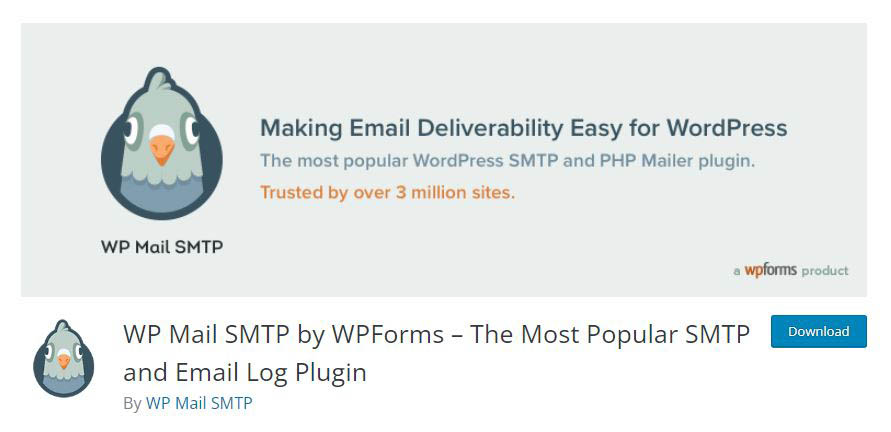
WP Mail SMTP is a great plugin for WordPress blogs, used by over 3 million websites. It helps your blog send emails more effectively. Setting it up is easy, and it works with various email services like Gmail and Sendinblue.
The Pro version adds extra features like detailed email logs and better control over your site’s notification emails. Even with the free version, you get support for popular email services like Gmail and SendGrid.
This plugin is essential for making sure your important emails, like confirmations and notifications, reach your readers’ inboxes without any issues. It requires a connection to an external email service, like Gmail, to ensure your emails are delivered correctly.
This plugin will improve your blog’s email system and keep your readers informed with WP Mail SMTP.
Key Features:
- SMTP Integration
- Custom Email Templates
- HTML and Plain Text Emails
- Anti-Spam Features
- User Notifications
- Integration with Third-Party Services
- Email Automation
Pricing: WP Mail SMTP free version with basic functionality and the pro version starts at $49/year for advanced features.
14. UpdraftPlus
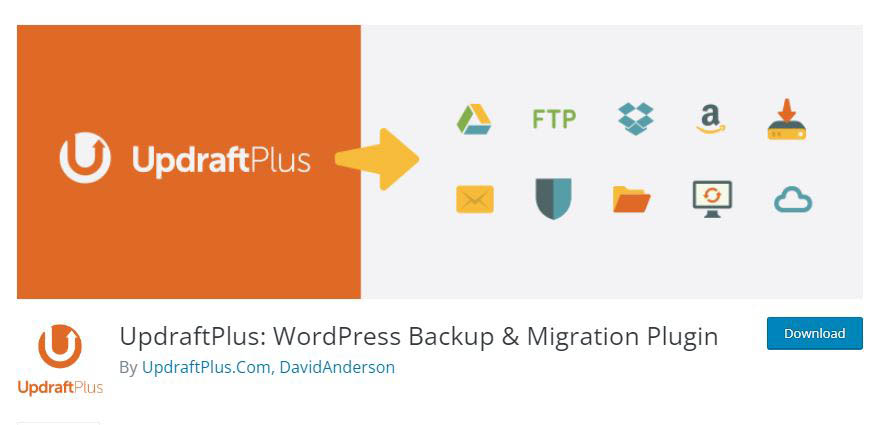
Backups are crucial for WordPress sites, acting as the first line of defense against data loss and security threats. UpdraftPlus is one of the best WordPress plugins for blog owners for website issues.
UpdraftPlus, with over 3 million active installations, is the most popular backup plugin in the official WordPress directory. It provides automated backups on a schedule you define, ensuring the safety of your website data. The backups can be conveniently stored on platforms like Google Drive or Dropbox for easy access.
With just a click in the WordPress dashboard, UpdraftPlus allows you to restore your site from a backup file, swiftly resolving issues and getting your blog back on track.
It not only offers automated backup schedules but also facilitates easy restoration, duplication, and migration of your site directly from the administration interface.
For bloggers, this plugin is a valuable tool, effective for all types of sites, from simple blogs to complex projects like WooCommerce shops. Enhance your blog’s security and keep your content safe with UpdraftPlus, a must-have free WordPress plugin.
Key Features:
- Scheduled Backups
- Full Site Backup
- Remote Storage Options
- One-Click Restore
- Cloning and Migration
- Multisite Compatibility
- Encryption and Security
Pricing: UpdraftPlus Plugin offers both free and paid plans starting at $70/year for two websites.
15. Elementor

Elementor, one of the best WordPress plugins for blogs with over five million downloads, can help you improve the design and functionality of your blog. Its free version offers 300+ pre-made themes and 90 widgets, allowing users to create feature-rich websites without requiring extra plugins.
Elementor’s free version includes useful widgets such as social icons, progress bars, and image carousels. The drag-and-drop builder provides theme elements like a sitemap, search bar, and comments. The maintenance mode is useful for creating maintenance and “coming soon” pages.
Elementor’s premium version, trusted by over half a million websites, enhances capabilities with advanced features like frontend and backend editing, WooCommerce integration, and an extensive library of elements and layouts.
Elementor provides multilingual functionality. Its advanced user interface allows for the easy building of professional-looking websites through a simple drag-and-drop experience.
Elementor’s standout feature enables testing and editing of page layouts in mobile view directly through mobile preview mode. The theme builder simplifies layout creation for different posts and page types without coding.
To take your blogging website to the next level, check out the options offered by the Best website builder. Simplify the process of creating and managing your online presence with a user-friendly builder.
Key Features:
- Live Drag & Drop Editor
- Advanced Web Creation
- Professional Workflow
- 100+ Website Designs
- 100+ Widgets
- Premium Support
- 10 full website kits
- Builders for themes and forms
- WooCommerce and pop-up builder
- A year of support and updates
Pricing: Elementor Plugin offers both free and premium versions. Premium plans are available for $49 a year, $199 a year, $499 a year, and $999 a year.
16. Contact Form 7

Contact Form 7 is the Best free WordPress plugin for blogs, known for its simplicity and easy setup. With over 5 million installations and a 4.1 rating, it’s a well-maintained, widely supported choice among WordPress developers. so it is one of the top WordPress plugins.
This plugin excels in providing essential details, such as referral sources, and helping you understand visitor navigation. Its customization options allow for the creation of multiple forms with distinct layouts.
Contact Form 7 is an important tool for every blog, and it is easy to use, making it a popular choice for WordPress sites. Its popularity among WordPress developers comes from its ease of use and reliability.
A contact form is essential for any website, as it allows for private conversation and opens up new business options. Contact Form 7 is a popular free WordPress blog plugin, while premium options such as WPForms and Gravity Forms provide advanced features for those seeking more.
Key Features:
- Simple Form Creation
- Shortcode Integration
- Customizable Forms
- Spam Protection
- File Uploads
- Ajax-Powered Submission
- Redirect After Submission
- Conditional Fields
- Extensible with Add-ons
Pricing: Contact Form 7 Plugin is available for completely free. No paid versions or plans.
17. Site Kit by Google

Site Kit by Google is a must-have free WordPress plugin that seamlessly integrates various Google tools and services into your website’s admin panel. This powerful plugin simplifies the process of connecting Google Analytics, Google Search Console, Google AdSense, and more, providing valuable insights and performance data at your fingertips.
The comprehensive dashboard consolidates key metrics, allowing you to monitor website traffic, track search performance, display ads, and optimize page loading speed—all in one place. Site Kit provides real-time stats for up-to-the-minute insights into your website’s performance, making it easy to assess changes and campaigns.
Beyond data presentation, the plugin keeps you informed about your site’s health, providing notifications about potential issues. Detailed reports highlight essential performance indicators, empowering you to track progress over time and optimize your website effectively.
Site Kit by Google is the go-to solution for effortlessly connecting and accessing crucial Google services directly from your WordPress dashboard. It’s a free, officially endorsed plugin that streamlines analytics for over a million websites. No coding edits are required; the plugin guides you through the entire process with ease.
Key Features:
- Google Services Integration
- Dashboard Overview
- Google Analytics Integration
- Search Console Insights
- PageSpeed Insights
- AdSense Integration
- SEO Recommendations
- Real-Time Analytics
Pricing: Site Kit by Google Plugin is available for free. No hidden costs or paid plans.
18. MemberPress
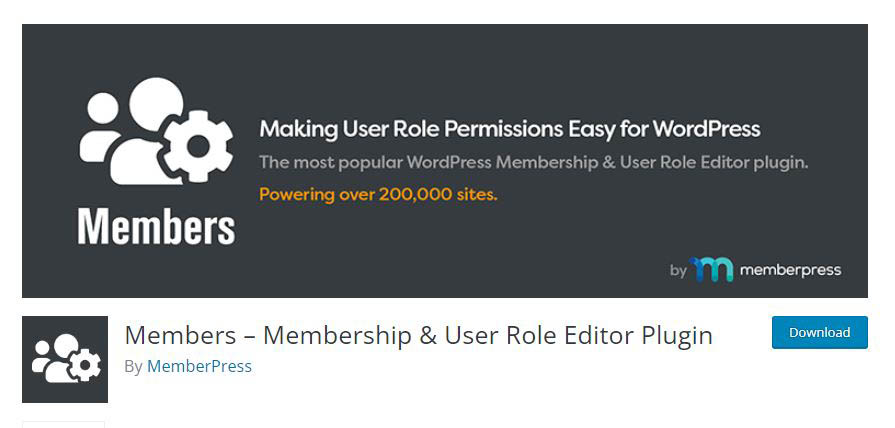
Looking to build an exclusive membership blog site with WordPress? Consider using MemberPress, a powerful WordPress plugin for blog that allows you to easily create a membership site with a paywall and members-only content.
This powerful tool allows blog owners to monetize their content by offering members access to digital products, online courses, premium content, and private forums.
Designed for non-programmers, MemberPress simplifies member management without additional fees, seamlessly integrating with popular payment and email platforms within WordPress.
As one of the most feature-rich plugins for WordPress, MemberPress lacks a free version but provides everything needed for a fully functioning membership site, including its built-in course builder. Easily add membership features to your WordPress site, sell plans and subscriptions, and control content access based on membership levels.
With MemberPress, building a successful membership-based blog is streamlined and efficient.
Key Features:
- Easy Membership Setup
- Unlimited membership levels
- Content Restriction
- Subscription Management
- Content Drip
- Integrations with Email Marketing Tools
- Payment Gateway Integration
Pricing: MemberPress Plugin is available with a subscription model, offering various pricing plans based on features and usage needs. The basic plan starts at $179.50/year.
19. Pretty Links
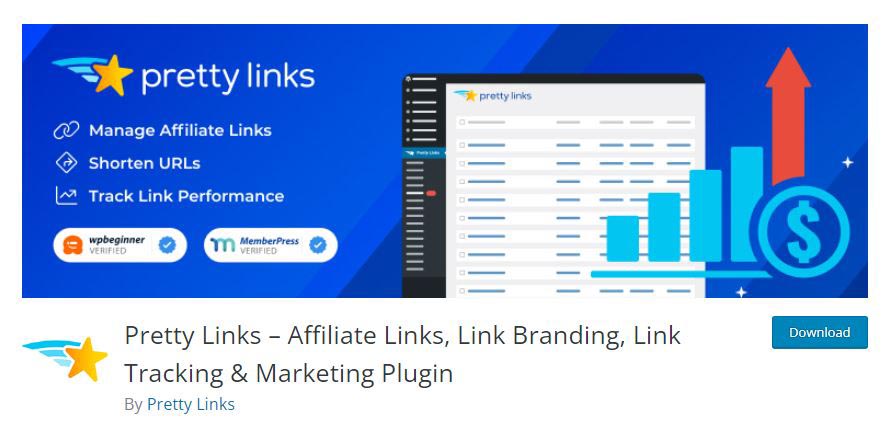
Pretty Links, a popular WordPress plugin for easy link management, will help you improve your site. It is ideal for blog monetization because it not only tracks affiliate links, but also shortens and brands them with your domain to ensure consistency.
Pretty Links Pro takes it further, allowing you to link specific keywords and set target URLs, maximizing monetization opportunities. This all-in-one plugin manages redirects and social links seamlessly.
It transforms long affiliate URLs into clean, branded links, Pretty Links simplifies link organization for bloggers and affiliate marketers. It doubles as a link shortener, creating shareable short links for social media and email campaigns directly from your domain.
This plugin isn’t just about link management; it offers robust link tracking features. You can track hits on your pretty URLs, accessing comprehensive reports on traffic sources, browsers, operating systems, and more.
Pretty Links, a popular affiliate link management tool, centralises URL monitoring to reduce potential sales losses due to 404 errors. It ensures a trustworthy appearance across various platforms, including social media and podcasts.
Key Features:
- URL Shortening
- Redirects and 301 Redirects
- Customizable URLs
- Click Tracking
- Link Categories
- Link Rotation
- Link Management
- Automatic Nofollow
- Pixel Tracking
- Detailed Click Reports
- Link Expiration
Pricing: Pretty Links Plugin is available in both free and premium versions, starting at $99.50/year.
20. Redirection
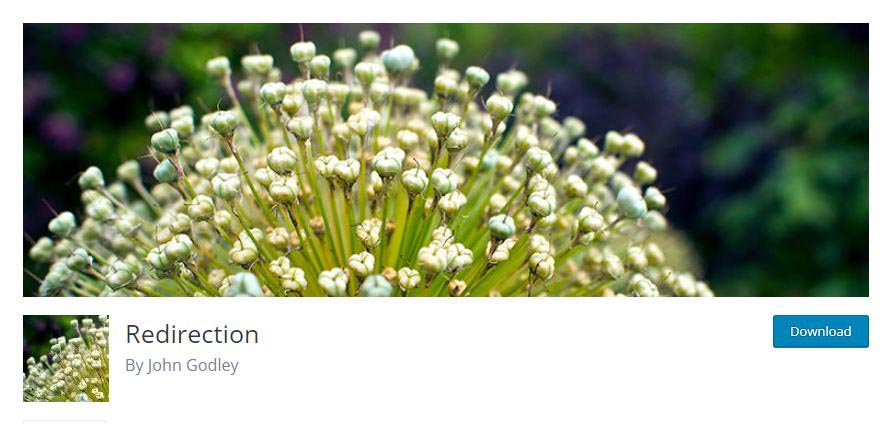
Redirection is the best free WordPress plugin for blogs that turns those dead-end pages into useful ones! Instead of losing visitors when they hit a dead link, Redirection can send them to a relevant blog post instead.
And if you ever need to change a page or post’s URL, no worries! With Redirection, you can easily set up a redirect from the old URL to the new one. This means even if someone clicks on an old link, they’ll still end up where they need to be.
If you’ve shared a post on social media or elsewhere and want to delete it, Redirection has you covered. You can create a redirect from the old post’s URL to a similar one, so your visitors never encounter a 404 error.
Key Features:
- 301 Redirects
- 404 Error Monitoring
- Redirect Logs
- Import/Export Functionality
- Regex Support
- Wildcard and Conditional Redirects
Pricing: Redirection Plugin is a free WordPress plugin.
FAQs on Best WordPress Plugins for Blogs
Conclusion:
We hope this article helped you, to a successful blog, these are just some of the best WordPress plugins for blogs that are important for bloggers. They come in free and premium versions and can be easily installed on WordPress. These plugins help improve your site’s performance, save time, and enhance efficiency.
With the right plugins, you can take your blog to the next level without breaking the bank. Start with free versions and upgrade as your blog grows.
Remember, not all plugins are necessary. Choose wisely based on your site’s needs, such as security, SEO, forms, performance, and speed.
By being selective with plugins, you can avoid cluttering your blog and achieve your goals effectively. So, focus on quality over quantity when it comes to installing plugins. And if you are looking to further enhance your blog, consider exploring options provided by the Best website builder India and Best WordPress FAQ Plugins.