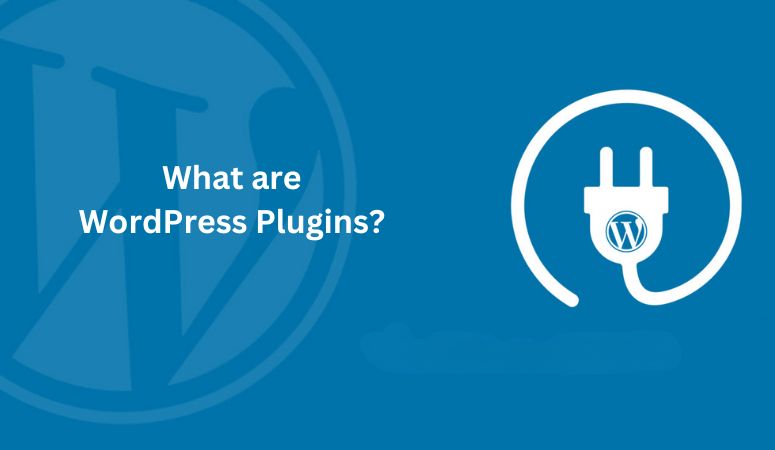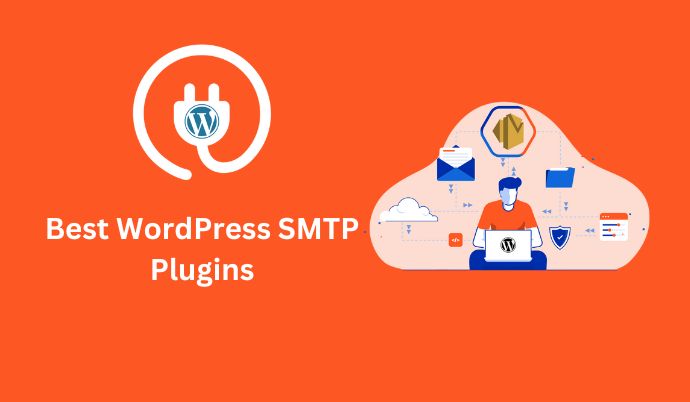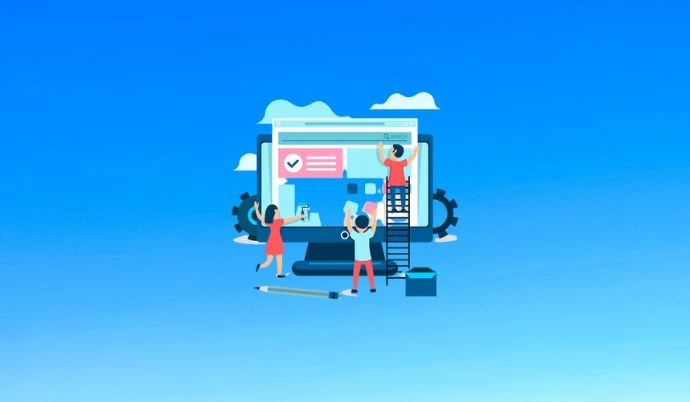What Are WordPress Plugins? [A Detailed Guide]
WordPress is an outstanding platform for creating your website. Starting your first WordPress website can feel like an exciting journey. If you use WordPress for building and managing your website, you are likely familiar with its powerful built-in features and user-friendly interface. While selecting the right WordPress theme for your project is important, it’s equally important to consider the plugins you install. So, what are WordPress plugins? Plugins are important parts of the WordPress ecosystem, essential for building great websites. They enable you to enhance security, set up an online store, enhance your site’s speed, optimize for Search Engine Optimization (SEO), and much more. Below, we will explore what WordPress plugins are in detail, how to use them, how to choose and install the best ones for your site, and how to keep them updated and secure. Let’s start! What are WordPress plugins? A WordPress plugin is an app or software that you can download and install on your WordPress website to add new features and functionalities. Think of plugins like apps for your smartphone, just as you install apps to add new features to your smartphone, you install plugins to enhance your WordPress site. WordPress plugins can be developed by anyone and can serve a wide range of purposes. Each plugin is designed to address a specific need or provide a particular service that WordPress alone may not offer. For example, you might install a plugin to add a contact form to your site, improve site speed, increase site security, integrate social media links, and much more. There are tens of thousands of plugins available both free and premium allowing you to add a wide range of features and functionality to your WordPress site. What Can WordPress Plugins Do? WordPress plugins are small software apps that integrate with the WordPress platform. This allows users to create almost any website with WordPress beyond just blogs. You can create an online store with WooCommerce, create a membership site using a WordPress membership plugin, and much more from online courses to podcasts and digital products with the use of plugins. There are WordPress plugins to improve SEO, boost performance, add contact forms and social media buttons, create custom themes, and much more. From small plugins that provide a single feature, like adding an image to a sidebar, to comprehensive platforms like eCommerce solutions. Many advanced plugins even offer their own add-ons to further expand their capabilities, similar to how you can extend WordPress itself. How Do WordPress Plugins Work? WordPress is designed in a way that lets other developers add their own code to it. They do this using the WordPress plugin API, which provides special points where developers can connect their code with WordPress. These points are called hooks, and they let plugins modify or add new features to WordPress. When developers create plugins, they use these hooks to make their code work with WordPress. For example, they might use a hook to add a new button to the WordPress dashboard or to change the way WordPress handles comments. Plugins can also store information in the WordPress database, just like WordPress does with posts and pages. This means plugins can create new types of content, like events or products, and store them in the database. Each plugin you install on your WordPress site is registered in the database. This makes it easy to activate or deactivate plugins whenever you want. From a technical perspective, plugins work by using these hooks to connect with WordPress. When certain actions happen in WordPress, like a page loading or a user logging in, plugins can run their own code to change what happens next. This lets plugins add all kinds of new features and functionality to your WordPress site. How Do I Find and Install WordPress Plugins? The easiest method for installing plugins is via your WordPress dashboard, or you can explore them by navigating to the WordPress.org plugin directory, where numerous free WordPress plugins are available. To begin, log in to your website and go to the Plugins section. From there, click on Add New located at the top of the page. Utilize the search bar or browse through categories to locate the selected plugin by entering either its name or the functionality you require. WordPress will then search the plugin directory and present the available options in a list. After reviewing the results, select the ‘Install Now’ button beside the plugin you wish to install. If you purchased a plugin from another source, the installation process remains quite similar. Go to the Plugins section and choose Add New, but this time, opt for Upload Plugin. Next, click on Choose File and locate the downloaded plugin on your computer. It should have been provided as a zipped folder. Once you have selected the plugin, click Install Now, and the installation will be complete. then click on Activate, and your plugin will be ready to use. How And When To Use WordPress Plugins The WordPress Plugin Directory offers a wide range of tools to enhance your website’s functionality. While it is possible to create a website with WordPress without using plugins, you will likely want additional features that aren’t included by default. There are a lot of reasons for adding plugins to your WordPress site. But you should install plugins based on website needs. For example, you might want to add an e-commerce product, improve user experience by optimizing performance, increase visibility through SEO, improve website speed, or ensure maximum security. Excessive plugins can slow down your website’s performance, increase the risk of conflicts, and make maintenance challenging. Only install plugins that are important for achieving your website needs. How To Install WordPress Plugins Their are two types to Install Plugins 1. Install WordPress Plugins Through WordPress To install plugins on WordPress, you have two options. 1. You can use the WordPress dashboard: log in to your website, go to Plugins, click Add New, search for the plugin you want, and click Install Now. 2. If you have a plugin file from another
What Are WordPress Plugins? [A Detailed Guide] Read More »
Blog